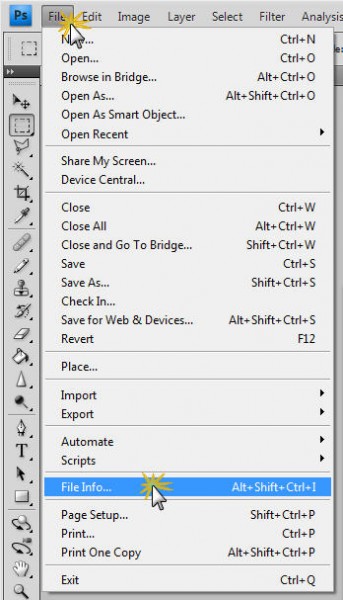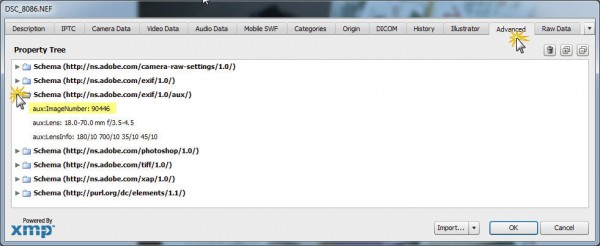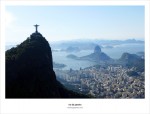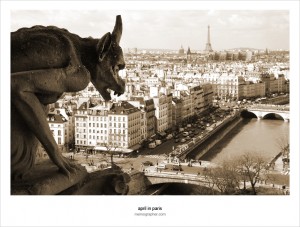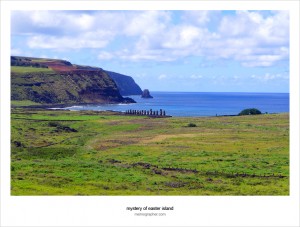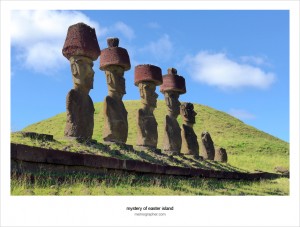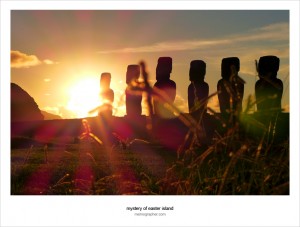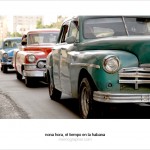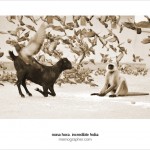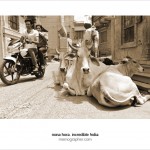My friend has asked me how I check the number of my camera’s shutter actuations. I have thought it might be a good tip for others and share my answer here. I am a Nikonian. Nikon stores a shutter count in the file’s EXIF data. So I open a .NEF file in Adobe Photoshop CS4, click on File > select File Info > in a new window click on ‘Advanced’ tab > click on the 3rd arrow from top. It is the ‘aux:ImageNumber’ that gives you the count of camera’s shutter actuations. In CS3: Open NEF, File > Get Info > ‘Advanced’ tab > aux:ImageNumber.
Click on image to view full size.
If you don’t have Adobe Photoshop, you can download free EXIF viewer software from the Internet. One of the most popular freeware is Opanda.
Why does one need to know the current count of camera’s shutter actuations? Actuations (or shutter count) is the amount of photos your camera has taken. The shutter’s lifetime is measured in actuations. Camera producers test their products and estimate that “lifetime expected number of actuations”. Nikon has compiled a list of several Nikon models and the numbers are posted here. By knowing the number of taken photos, you may guess when to expect the failure/death of your camera’s shutter. Of course, the number of expected shutter actuations for a camera might be higher or lower than estimated by a producer. Olegkikin.com is recording shutter life data submitted by actual users. Take a look at your camera’s stats. Use ‘Quick camera lookup’ search box for different brands and models. As you may notice, some shutters have done over a million actuations… So, don’t worry! Take care of your camera and enjoy photography!